The machine is preset to deliver default quantities for each drink choice.
To change the default quantities, follow these steps:
- Press the recipe you want to customize and hold the button for 3 seconds.
- The indicator light next to your choice will start to blink. The machine is now in programming mode. The machine will start the coffee delivery process.
- Once the desired quantity has been reached, press the button again to stop delivery.
The quantity is now changed and programmed for that drink choice.